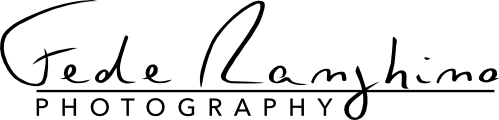Kroma Pro in the field
The Kroma Pro colorimetric profiles have the objective of natural color rendering, obtaining the best possibile starting point to guarantee that photographer can work to the best of his ability with the least possible effort.
Kroma Pro Linear
Kroma Pro Linear VS Adobe Standard in high contrast scene.
Very high contrast scene where the church is totally in shadow and the sun is behind it. The Linear profile, having no contrast curve or exposure correction, allows you to preserve all information in the highlights.
The white balance was set automatically in LR: you can see a more natural rendering of the Kroma Pro compared to the Adobe Standard (excessively warm).
An example of work starting from the Kroma Pro Linear of a scene in the mountains and cloudy weather: initially it will appear overexposed, it overexposes by about 1 stop, contrast and clarity are added. The texture of the snow remains preserved.
The white balance at 6500K (overcast) is again too warm in the Adobe Standard.
Kroma Pro Flat
Kroma Pro Flat VS Adobe Standard in high contrast scene.
The Flat profile has a nearly linear contrast curve that applies particularly well in high-contrast scenes by preserving highlights and keeping shadows visible. Color management allows you to maintain greater realism in the sunset sky.
Kroma Pro Flat VS Adobe Standard in dynamic range.
The extremely gentle contrast curve of the Kroma Pro Flat ensures a substantially wider dynamic range than the Adobe Standard preserving all the details in the highlights and shadows.
The white balance is taken on snow, there is a cyan shift in the sky of the Adobe Standard.
Both the white balance and the exposure were done with both profiles using the ColorChecker 24 as reference.
You can see how the Kroma Pro Flat has a correct rendering of the tonal range and how the Adobe Standard instead is more contrasted and turns magenta on the skin tone.
Images courtesy of Luca Franciscone, Sony A7R II.
Kroma Pro Flat VS Adobe Standard in colors rendering.
The white balance is the camera's automatic one. You can notice a more correct rendering of the Kroma Pro Flat scene compared to a change towards cyan / green of the Adobe profile.
Kroma Pro Neutral & Standard
Kroma Pro Neutral VS Adobe Standard in mixed light scene.
The white balance and exposure are taken on the colorchecker: the girl is in shadow, a distinctly cooler light from the warm late afternoon light of the landscape behind.
The girl's complexion remains natural while the Adobe profile tends to desaturate it considerably.
Different cameras, same colors
Using the same color profiling technology it is possible to make very different cameras, such as the Nikon D750 reflex fullframe and the mirrorless Olympus E-M5 III m4/3, very similar.
Handling high saturated colors
Thanks to management in the ProphotoRGB color space, Kroma Pro profiles can render extremely saturated colors better and more naturally.