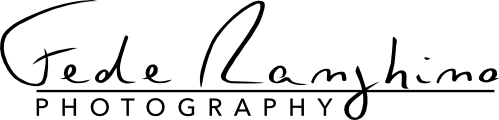Kroma Pro DNG Profiles
What are Kroma DNG profiles
Kroma Pro profiles are the colorimetric calibration of the camera sensor made according to Adobe's DNG standard (DCP file extension). Kroma Pro DNG profiles apply to camera RAW files and are calculated from a dual illuminant using an IT8.7/2 target with 288 color patches as reference.
The calibration process is carried out using, in most cases, a physical camera:
a light-proof box was created, internally painted an extremely low-reflective black;
high quality LED light (CRI 97+) is used, profiled using a spectrophotometer;
the target is an IT8.7/2 with 288 colors, measured by spectrophotometer;
the software for color profiling processing is dcamprof / Lumariver appropriately configured.
Supported applications
You can use Kroma DNG profiles in the following applications:
Adobe Camera Raw
Adobe Lightroom and Adobe Lightroom Classic
DxO PhotoLab
Skylum Luminar
RawTherapee
Main advantages of Kroma Pro
Natural and realistic color rendering
Management of extreme colors in ProphotoRGB color space
Availability of the entire dynamic range of the sensor (Linear and Flat profiles)
Less noise, especially in the shadows (Linear and Flat profiles)
Extreme white balance precision
Kroma DNG profiles included
Kroma Pro Linear - Color profile calculated without contrast curve returns exactly as seen by the sensor, in a linear way: it is the closest thing to a digital negative. It is a profile that requires a lot of work, at the first application it appears as if it were underexposed but allows the best recovery of the lights.
Kroma Pro Flat - Color profile whose contrast curve is calculated on the real measurement of the IT8.7/2 target used. The tonal and chromatic rendering of the Kroma Pro Flat is as close as possible to the ideal rendering of the photographed scene.
Kroma Pro Neutral - Color profile made with the same type of contrast treatment as the Adobe Standard profile.
Kroma Pro Standard - Color profile made with the same type of contrast treatment as the Adobe Standard profile. The Kroma Pro Standard uses subtle subjective color corrections to skin tones, greens and sky blues.
Available presets - Presets that allow you to use Kroma Pro profiles in black and white mode are also available in the installation package.
General characteristics of Kroma Pro DNG profiles
Each color calibration process includes personal and subjective choices. Below you will find my approach in the creation of Kroma Pro profiles
Optimization - Each Kroma Pro profile is tested and optimized by hand to achieve the best possible result. Kroma Pro Linear (overexposed by 0,94 stops) and Kroma Pro Flat achieve a CIE2000 dE of less than 1. Kroma Pro Neutral must achieve a CIE 2000 dE of less than 3. Kroma Standard must achieve a CIE 2000 dE of less than 4. The quality test is done following the methods defined by FADGI and using the spectrochromatic measurement of a IT8.7/2 target.
White balance - Kroma Pro profiles do not use Adobe color matrix, for this reason it is necessary to redo the white balance of the shot. It is recommended that you reset the white balance to Original / As Shot and make corrections from that starting point.
Automatic Black Subtraction - It is a specific function of DNG profiles that automatically darkens the shadows. The Kroma Pro profiles do not use this feature, because the compression of the shadows and their subsequent opening using a contrast curve leads to noise amplification.
Contrast curve of the Kroma Pro Flat is calculated specifically for each sensor. Kroma Pro Neutral and Standard use the same filmic contrast curve as Adobe Standard. Kroma Pro Linear does not use any contrast curve.
Handling out-of-gamut colors - Krorma Pro profiles do not use any color gamut compression, preferring to leave this task to the post production software. The goal is a more vivid and realistic rendering of extreme colors. The disadvantage is that in extreme cases you have to work in post-production to have a more gentle tonal rendering on high saturated colours.